Midjourney is a research lab that works on its own. Trying out new ways to think and increasing the ability of people to think of new ideas.
We may say it is a very nice and interesting place to make art with the help of Artificial intelligence. But it’s not what you think it is, and how it works is very different from how other services work.
“Midjourney” Text-to-image generator software is a type of tool that allows users to create images or graphics based on text input. The specific functionality and features of these tools can vary widely, but they generally work by allowing users to enter text, choose from a range of formatting and design options, and then generate an image based on the input and selected options.
Some text-to-image generator tools may also allow users to import and edit existing images, incorporate additional elements such as shapes or icons, or save and export the resulting images in a variety of formats.
How to use midjourney
To use this text-to-image generator software, you will typically need to follow these steps:
- Signup and access it through a web-based service (midjourney discord server).
- Open the software and follow any prompts to create a new project or document.
- Type or paste your text into the designated input field.
- Choose your desired option and other formatting options.
- Input any additional elements you want to include in the image, such as shapes or icons.
- Preview the resulting image and make any necessary adjustments.
- Save or export the final image in the desired format.
It’s worth noting that the specific steps and options available will depend on the specific text-to-image generator software you are using. Some tools may offer more advanced features and customization options than others.
After applying to their website, Midjourney started a private beta only accessible by invitation in early March or late February. I followed them on Twitter, so I could apply as soon as the invitations were available. Then I had to wait to find out if I got in.
On March 13, 2020, I got an email invitation with instructions on how to get into the private beta. Woohoo, these are fun times!
Their platform runs on the Discord server, so you would need an account there if you don’t already have one. You join their Server like you would any other Discord. Inside, there are many Channels where you can read commands, see announcements, get help, and, most importantly, make art. Yes, you make your art on their Discord server. See some collective arts from the midjourney discord server:

The Midjourney Bot
The art is made by the Midjourney bot that runs on their server. You send it text-based instructions, which will make four blurred images as a small preview from which you can choose the one you want to make and make a higher-resolution version.
- Think of a picture of a beautiful, strange Tree of Life.
- Type /imagine prompt: followed by the prompt you want to use. The Midjourney bot will start making your image, appearing below the prompt.
- Midjourney Bot – Let You Know
Here are the four images that the Midjourney bot made based on the user’s input. You can take it as a reference.
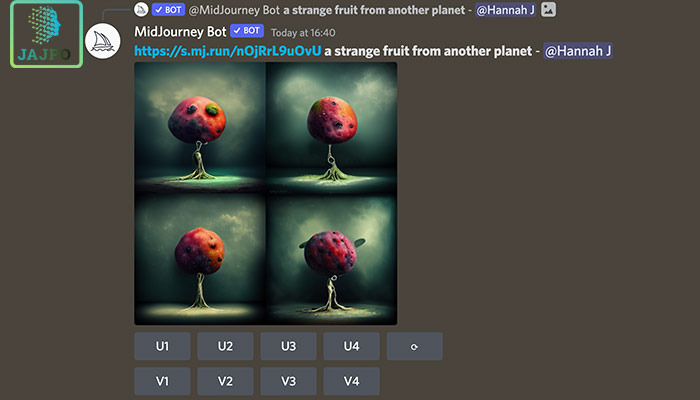
What is U1,U2,U3,U4 in Midjourney?
When putting your desired input into the Midjourney bot, there will show you to select desired art in the format of U1, U2, U3, and U4. If you use these buttons to enlarge your image, it will have a higher resolution and more details. You can see that the first picture isn’t very detailed, but it has a lot of potentials to turn into something very nice. See the example below:
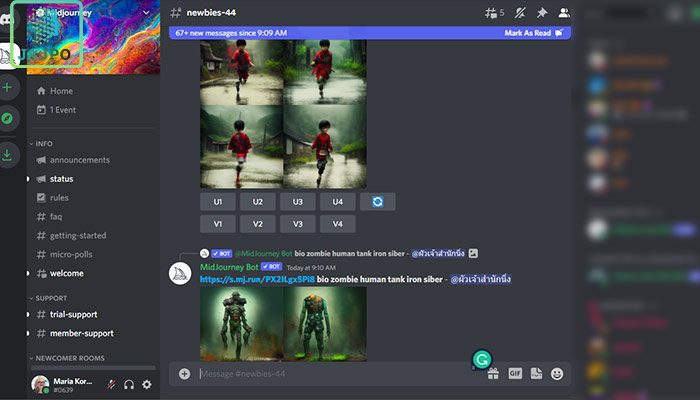
V1, V2, V3, and V4 are to generate more variants of art selected.
The numbers 1 and 2 are at the top left and move to the top right. While 3 and 4 are at the bottom, left to right. So, the upscaling process starts when you click on any of the Ux buttons.
When you click on U3, the image in the bottom left corner gets a higher resolution and more details. Image U3 was enlarged from the first 4 images.
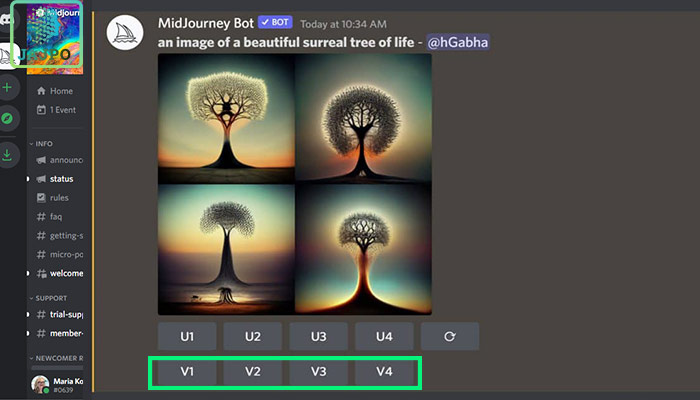
Related
Use Of AI Content Writing Tools: Both Benefits And Drawbacks, The Newest And The Greatest Marketing Tools Powered By Artificial Intelligence For The Year 2022,
The Greatest 5 Development Tools For Artificial Intelligence And Machine Learning.
As you make images, you have options like Make Variability, Upscale to Max, and Light Upscale. Redo. The Midjourney bot’s documentation page has more information about its parameters and attributes. The Midjourney team is very responsive to user feedback and keeps improving and adding new features.
Redo
If you don’t like the images the Midjourney bot made, you can use the button to run the same prompt again, making Midjourney bot make new images. You won’t have to type the prompt again and send it to the bot.
You can also use this to make more images from the same prompt if you liked what you saw and want to see more.
Variations of an image (V1/V2/V3/V4): This lets you make different versions of an image you liked when it was first shown. The Midjourney bot then uses the image nominated as a model to make images that look similar. This can be a lot of fun when you want to make a bunch of pictures that look the same.
The original four images, V1 were used to make a new variation. Images made by Midjourney are saved as PNG files, which means they have the best quality compared to JPEG files, which are compressed. Here is a link to a PNG variant of the picture below.
Get Midjourney Beta
Midjourney is now in charge of our Discord server, so you can join our ArtiumAI Discord and be a part of our great community of people learning how to use AI to bring out their creative side.
Licensing
Once you enter Midjourney through Discord, you can sign up for several different license options.
$30 per month for a plan that includes some business use and $10 per month for a plan for hobbyists. $10 per month for a plan for hobbyists.
The only bad thing about Midjourney is that when you send a prompt to the bot, it shows up for everyone to see. You can delete the prompt after your image is made using emoji icons to interact with the prompt. You can pay an extra $20 per month to get full private access to the Midjourney bot, which works like a Direct Message. When in “private” mode, you don’t have to talk to anyone on the global Midjourney Discord server.
Samples
Here are some images I’ve made with Midjourney over the past few months. I’ve put the JPG versions of these images here. You can also see what I’ve made on my Twitter page.
Summary
From what I’ve seen, Midjourney is a great platform that lets you use AI to make some cool images and bring your ideas to life. I’ve been using their platform to make art since the beginning, so I’m pretty good at it. Many choices let you make what you want, and new features are always added based on what the community wants.
